Gradle Test Output and Coverage Tools
So, I've got a little story for you today about Gradle. It's a funny/frustrating story of one developer's journey over the course of several months towards a better understanding of his tools.
A Little Background
I started off programming with Java. I learned it in school, and wrote a lot of it for my first job out of school. So, for better or worse, I'm a fan of the JVM and its many powerful languages. I recently switched from Scala to Kotlin - more to come on that later - and I wanted to use Gradle as my build tool. Now, being a good little developer, I wanted to set up testing and continuous integration on my projects to ensure I was writing the best quality code I could.
So, with this goal in mind, I searched around for a test coverage tool, and finally settled on JaCoCo. It looked like a well-used option, and I didn't want to spend too much time on picking a tool when I was really just interested in generating the reports for my simple project. After some work, I got the necessary configuration added to my Gradle file to generate an HTML report of my coverage from JaCoCo. Success! I patted myself on the back for being a good little developer. And this led me into a very frustrating three or four months.
The Problem
When I run my test suites, I like to see, right there in my terminal, the names of the tests and whether they passed or failed. I feel that this is a very small thing that most developers would take for granted. I agree. Just one little problem: I wasn't getting them. Every time I ran my tests from the terminal, I got Build Success if they all passed. And that's it. Nothing about which tests ran, how long they took, anything. Odd.
Was it a problem with Gradle? I intentionally failed one of my tests and re-ran them. Build failed with the name of the test and how it failed right there in the terminal. Hmm. Okay, that's what I wanted to see. So, why didn't I get that for the passing tests?
A Few Dead Ends
As I was still pretty new to Gradle, I went to the Internet for help. I came across many versions of the same basic question on StackOverflow: "How do I get Gradle to output my tests in the terminal?" There were a few common suggestions:
- Run gradle test -i instead of gradle test. This didn't work for me. All I got was a list of all the tasks Gradle ran to execute my tests. This was enlightening, but didn't solve my problem.
-
Add the following to your build.gradle:
(Spoiler Alert: This is, mostly, the right thing to do. It's just that something else is wrong.)test { testLogging { standardOutputStreams true events "passed", "skipped", "failed" } } - A Gradle plugin called "Gradle Test Logger Plugin". Now, because I just figured out what was wrong with my setup, this might actually work. I haven't tried it again. But, at the time, it looked like another dead end.
And, as I mentioned before, I spent the last three or four months trying to figure this out. Every time I started a new Kotlin project, I copied over my build.gradle file. And on every new project, I saw the same thing. And it frustrated the hell out of me.
Until today.
The Solution
Today, I figured it out.
I decided to try again after looking at another gradle project that did everything I wanted. And, when I looked at their Gradle file, they weren't doing a whole lot as far as setup for their tests. Considering everything I tried over the past few months, I was perturbed that they seemed to done it so easily.
Comparing their test configuration to mine, the only difference I saw was that they use tasks.withType(Test) instead of just test. I was ready to try anything at that point because I had been trying to make this work for so long.
So, I added it.
And it didn't work.
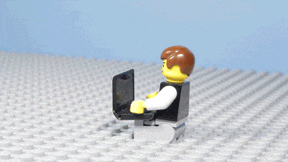
Okay.... So, I sat there, staring at my code, frustrated beyond belief that I could not make this work. And then, something caught my attention. I'm not sure why, but my code coverage configuration suddenly stuck out to me. Could it be....? So, I cut out all references to JaCoCo. And, guess what?
It Worked!

I re-ran my tests, and all of them were printed out with a neat little PASSED.
Conclusion
Thus concludes my long and frustrating tale. I'm not sure what it is about JaCoCo, but running it with no configuration appears to make it swallow all test output. I need to do some more looking into this, because, while it's nice to have this output in my terminal, I really don't want to go without code coverage.